How to Fix Email rejected by the Server Error?
Are you facing the problem in the Email rejected by the Server? Ok no problem here is the article that help you to solve the problem.
If the server does not support relaying, the Email Rejected by Email message will appear on the screen. Relaying is nothing but, your accepted email message is delivered to a non-local email address. You can fix this issue easily.
Here are the some reason of Email rejected by the Server Error:
1. Incorrect mail settings
2. Wrong password
3. Mail server errors
4. Software bugs
Apple devices come with their custom iCloud backup. Most users backup their phone settings to this backup, and restore it when needed.
These backups are useful in cases where users migrate to a new Apple device or when they restore their lost data in existing device.
While the backups work fine in most cases, in certain scenarios, customers report that they get this error "Email rejected by the Server" when trying to send mails after a backup restore.
Here are the some simple tips to follow to solve the problem easily:
The primary things to fix is the email settings in the mobile. The parameters to be checked are:
- Email account username
- Email account password
- Incoming and Outgoing server details
- SMTP port
- SSL support
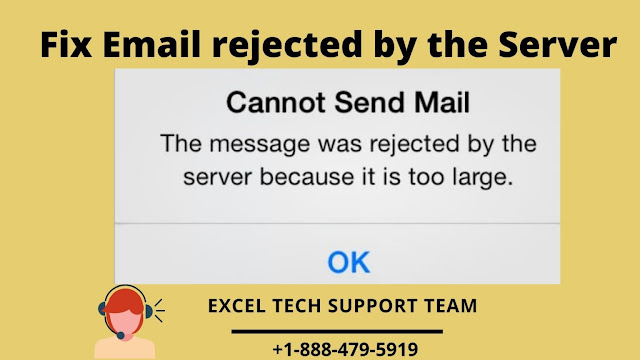


Comments
Post a Comment